Recover Deleted Data On WeChat
Have you ever encountered data loss on WeChat, and you do not know how to recover them? Well, this page offers the best WeChat Data Recovery Software to recover accidentally deleted messages, photos, contacts on WeChat.
WeChat is a messaging and social media app, as well as a lifestyle for over one billion users across the world. People love chatting and making calls with friends, reading news and using local services in official accounts and Mini Programs, moreover, it's very easy to shop goods using WeChat Pay.
However, it’s commonly known that once we delete the chat, photos or other files, we can not find them anymore. But with the supports of a third-party data recovery program, we can easily get back the deleted data on WeChat.
Here we recommend you to use Bitwar iPhone Data Recovery Software.
Why Choose Bitwar iPhone Data Recovery Software
Bitwar iPhone Data Recovery is the best data recovery software that supports almost all iPhone devices, from iPhone 4 and up to iPhone 7/8/, iPhone X, iPhone XS, iPhone 11 Pro Max, etc. In addition, it can restore over 300 different file types, including messages, call logs, contacts, bookmarks, reminders, notes, calendars, photos, videos, voice memos, notes attachments, message attachments, etc.
While using Bitwar iPhone Data Recovery is not that hard as you imagine, follow with the below steps and you can recover the deleted WeChat Data on your own.
How to recover deleted data on WeChat
Step 1. Download and install the best iPhone Data Recovery Software
You can download the Bitwar Data Recovery software by clicking the below button or visit the official website:
https://www.bitwar.net/ios-data-recovery-software/

Tip: Bitwar iPhone Data Recovery can directly detect whether iTunes is installed on the computer, and download the installation components directly without installation. If there is an installation or a computer that has backed up Apple data using iTunes, it can directly select the feature to scan from the backup.
Step 2. Connect your iPhone to the PC
Select the default recovery mode Recover from iOS Device and wait for the program to identify the connected iPhone.
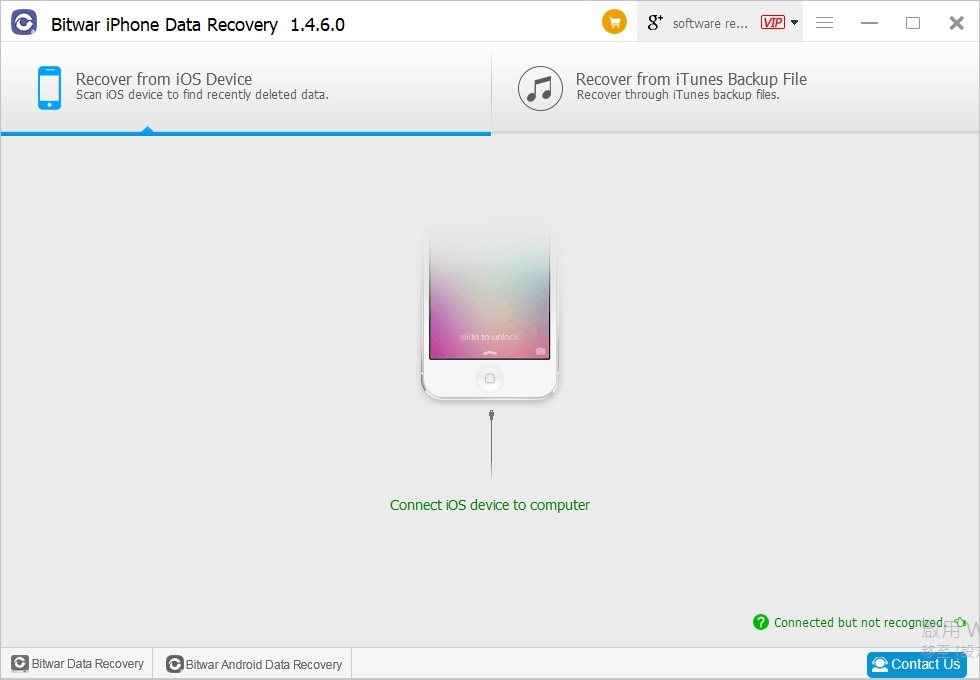
Step 3. Select the file types
Select the type of file you want to recover and click Start Scan; the software will quickly scan the WeChat to find all the existing data. You should keep your iPhone connection during the scan operation.
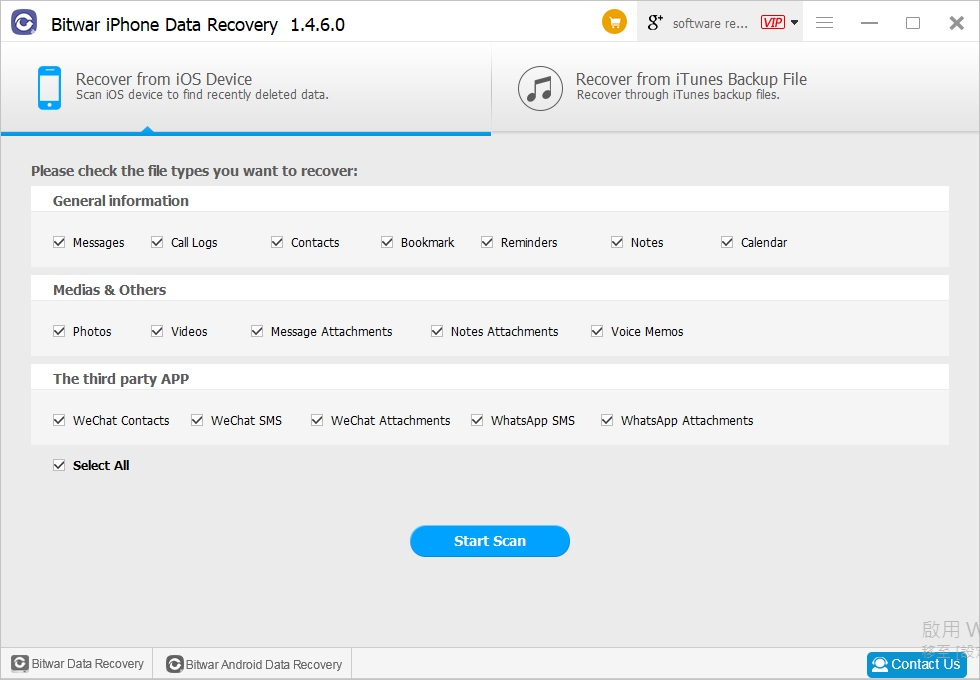
Step 4: Preview and recover data
After scanning, the data will be displayed in the left area. You can click them and preview the data to make a selective recovery. Then click the Recover button to save them on your computer.
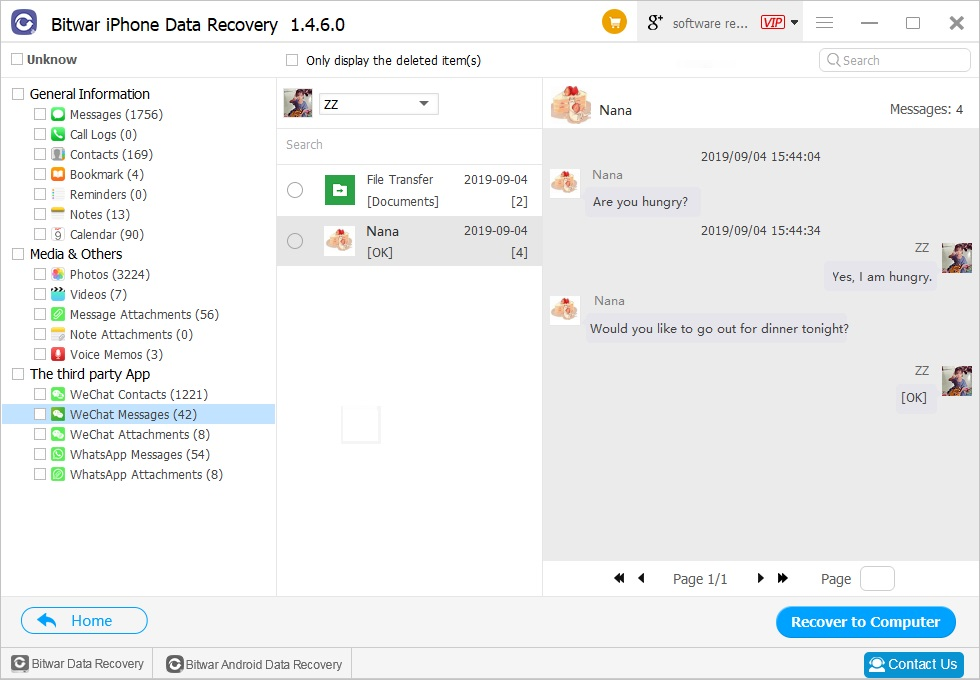
Notes: Once data loss is found on WeChat, it is recommended not to use iPhone again and start using Bitwar iPhone data recovery as soon as possible to prevent deleted data from being overwritten by new data on WeChat.
Easy Recovery Solution!
Please refer here for more about iPhone data recovery.
